Student Learning Center
At John Galt, we support supply chain students around the world. Our educational partnerships are laboratories for the next-generation of supply chain leaders. Our goal is to provide students with the knowledge, software, and support to create world-class results.

Learn to get started with ForecastX to grow your understanding of the sales forecasting process. To get started, login with your credentials.
Once logged in, you will have access to coursework resources and videos led by renowned professors that will walk you through how to produce a forecast using various methods best suited to your data.
Have questions about using the software? Check out our FAQ
Interested to learn more about the many forecast models available to you and when to use which one?
Head over to our Forecasting Methods & Statistics page for an in-depth look. We cover everything from Accuracy Statistics to Causal Forecasting, Slow Moving to New Product Introductions.
The John Galt Scholarship for Future Supply Chain Leaders
Each year John Galt awards two US$10,000 scholarships to individuals seeking undergraduate education in business forecasting or supply chain management.

The Seventh Edition of Forecasting and Predictive Analytics is the most practical forecasting book on the market with the most powerful software – ForecastX.
Written by J. Holt Wilson, Barry Keating, John Galt Solutions
Forecasting and Predictive Analytics with Forecast X™ 7th Edition by J. Holton Wilson and Barry Keating is relied upon by managers, forecasting practitioners, and students who want to understand practical issues related to forecasting. The authors emphasize authentic learning of the forecasting methods that practicing forecasters have found most useful. This book is currently in use at more than 60 universities around the world. The book presents a broad-based survey of business forecasting methods including subjective and objective approaches.
The seventh edition delivers an adaptive e-learning experience that probes student progress at each stage of the course. As always, the author team of Wilson and Keating deliver practical how-to forecasting techniques, along with dozens of real-world data sets while theory and math are held to a minimum.

Login with the username and password provided by your instructor to access and download the latest version of ForecastX Student Edition. Don't have a login, contact us and we'll help you out.
ForecastX Student Edition FAQ

- I am a current student using the textbook Forecasting and Predictive Analytics 7th Edition by Barry Keating & J. Holton Wilson. How do I get a student license of ForecastX?
Login with the username and password provided by your instructor to download the latest version of ForecastX Student Edition. If your instructor does not have this information, contact us here and be sure to include your name, university, course and instructor, and .edu email address.
- How do I install the software if I have a Mac?
To run ForecastX™ on a Mac, you will need to have a virtualization application installed. Some of the more popular virtualization applications are Parallels, VMware and VirtualBox. If you don’t have any of these applications installed, you can download VirtualBox from https://www.virtualbox.org/wiki/Downloads for free. Once you have installed VirtualBox, you will need to install the Windows™ operating system, followed by Microsoft Office™. After you complete the setup, you can run the ForecastX installer in your new virtual environment. Most universities have license agreements with Microsoft™ that allow students to purchase Windows and MS Office™ for $10 -$20 per install. In some cases, universities will allow you to download MS Office for free. Check with your local university bookstore to find out more about your university’s Microsoft™ student license agreement policy.
- How do I know if I am running Microsoft Excel 32- or 64-bit?
Open Excel > click File > Account > About Excel. Click on the ‘About Excel’ option to open a window. You will find the details on the top.
Please download and run the install package corresponding to your version of Excel.
- During installation of the ForecastX™ Student Edition, I am getting a message asking me for a license key, what is this?
The Student Edition of ForecastX™ does not require you to contact John Galt Solutions for a license key, because a student license is generated for your computer during installation. Usually this message occurs if you have downloaded the software file and have not unzipped the .zip file before initializing the installation file (Setup.exe). Make sure you have extracted / unzipped the installation file before running the installation program. To do so, right-click on the file and select Extract. It is best if you choose a file location to extract the folders to that is easily accessible, such as your desktop.